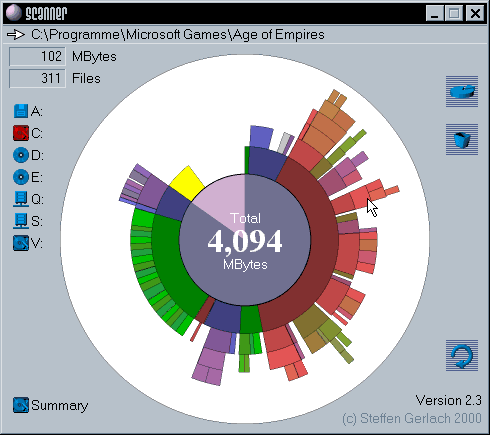Yesterday, I finally got
Movable Type 4 working on my development PC. I needed to install it for a project I am working on, and found it to be a lot more troublesome than expected. Movable Type is a weblog publishing system that was first released back in October 2001. It is written in
Perl, and that's where the trouble started...
Downloading the latest version and setting up a virtual host for the test site was all as easy as I would usually expect. Then I pulled up the
Quick Start Instructions to make sure I didn't make any assumptions. I carefully followed the process, making allowances for my install being on windows localhost, and met with failure after failure.
After much searching and reading, it became apparent that my old install of XAMPP required a Perl add-on patch. None of the download files I could find seemed to be the correct version, and since the current XAMPP installation package now includes Perl, I decided it was time to upgrade (see my
previous post).
After the XAMPP upgrade, I started the Movable Type install again. More failures eventually pushed me to find a much more
helpful installation guide from Brian Cantoni. Due to the multiple sites I have set up on my development PC, I used a different path in Step 3, and I chose to use
SQLyog instead of phpMyAdmin for steps 4 - 6.
Step 7 is the crucial info missing from the Quick Start Instructions:
In the folder `c:\xampp\cgi-bin\mt4`, edit all the *.cgi files and change the first line to: `#!c:\xampp\perl\bin\perl.exe`
Unfortunately, Cantoni's guide doesn't mention how to handle the config file. Thankfully, you can find that information in Step 2 of this guide on
etc. Another helpful hint in etc's guide is to use the MT system check script
http://localhost/cgi-bin/mt/mt.cgi before trying to initialise your new install.
This is the point, I found that I still hadn't quite cracked it. I had some kind of Perl/mySQL install issue.
DBD::mysql
Your server does not have DBD::mysql installed, or DBD::mysql requires another module that is not installed. The DBD::mysql database driver is required to use MySQL Database. Please consult the installation instructions for help in installing DBD::mysql.
I resorted to installing
ActiveState Perl to see how that compared. It wasn't the solution, but it did help me identify how to fix the DBD::mysql issue (I have subsequently uninstalled ActiveState). It seems that there was a dll file missing from
C:\xampp\perl\site\lib\auto\DBD\mysql that XAMPP had already installed elsewhere on my machine. I copied the file
C:\xampp\mysql\bin\libmysql.dll and pasted it into
C:\xampp\perl\site\lib\auto\DBD\mysql and finally I had a working installation of Movable Type v4.31 on XAMPP v1.7.2.