Some websites think of visitors employing ad blockers as content thieves. Some sites even go as far as forcing users to accept adverts to browse their pages. Personally I believe most sites don't have strong enough content to warrant this and they will only alienate users.
I believe the only way to get visitors to disable their Ad Blocker on your site is to ask them, nicely. All you can do is encourage them to support your site.
Have a look at these two banners. If you have an Ad Blocker currently enabled, then they will be identical. If not, then you will see an old Amazon banner I exhumed, and then a clear and polite message asking for support.
Both banner slots have the message set as the background image, but it is not visible for top slot as the Amazon banner is in the foreground.
To ensure the the background message is not displayed to users when no Ad Blocker is employed, the first frame of the image is transparent and is displayed for 5 seconds. Even the slowest advertisement should load within that timeframe.
If you are concerned that this message might be displayed to the user when no advertising inventory is available for this slot, then I would suggest you address the lack of ad availability before you try and reclaim more impressions. Beyond that, the prudent approach would be to set the background property for the banner slot with JavaScript only after you have detected the user is using ABP.

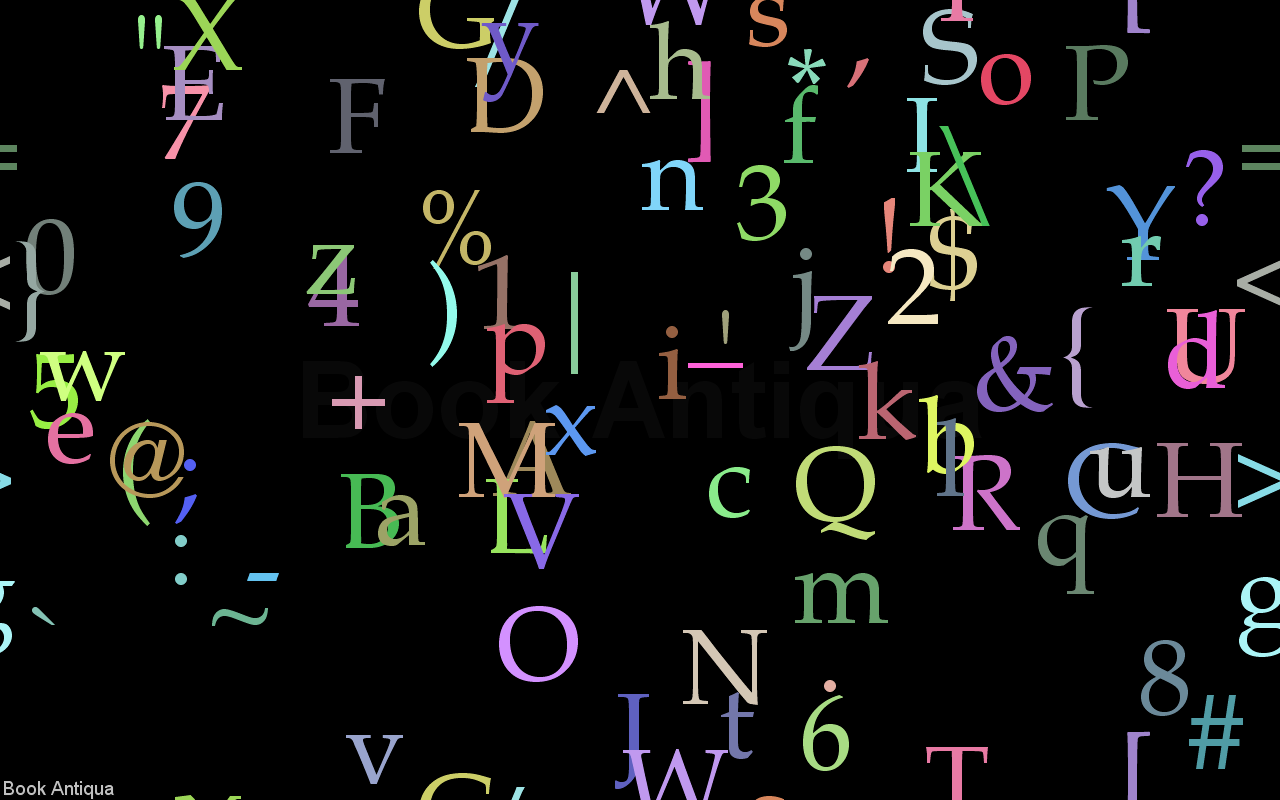
 Low-tech solutions are often underrated by developers and their technically minded brethren. We tend to look down on things that aren't bleeding edge, or are designed for the technically inept. It's true that I have little respect for Frontpage, or Powerpoint or anybody who saves HTML from Word.
Low-tech solutions are often underrated by developers and their technically minded brethren. We tend to look down on things that aren't bleeding edge, or are designed for the technically inept. It's true that I have little respect for Frontpage, or Powerpoint or anybody who saves HTML from Word.