Recently I was doing some routine stuff when I noticed the was a LOT less space on my main hard-drive than I expected. I was down to less than 500MB of space! I remember the days when I was smug about having a 30MB drive when the guy working on the next PC only had a 20MB drive. It's hard to believe in this age of relatively gigantic drives we can still fill them up without too much effort. I guess we can put it down to the ever increasing filesizes driven by higher pixel counts of digital cameras, the recent epidemic of software bloat, and the invention of peer-to-peer file sharing.
I needed to free up some space, so I dug out my favourite drive-space analysis tool. It's pretty lean and has a great interface, so I thought I would share it here.
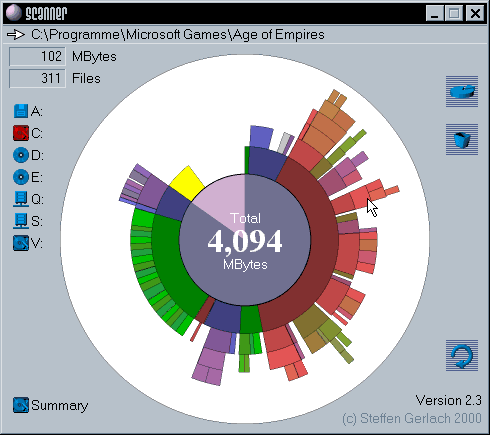
This is Steffen Gerlach's freeware application for Windows called
Scanner. Once the application has scanned your drive, you can drill down through each folder of the sunburst chart to easily identify what has been gobbling up your drive space. Admittedly the initial scanning can take a few minutes, but no more than it takes to grab a cup of coffee.
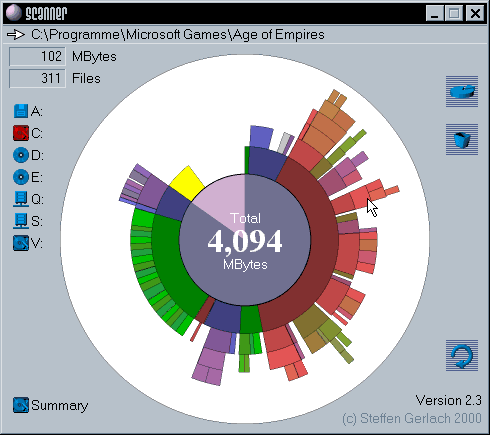
No comments:
Post a Comment